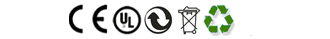Canada Laptop Battery
> Laptop Battery > MSI Replacement Laptop Battery > G> GS73 8RE-004 Stealth Laptop Batteries Canada MSI GS73 8RE-004 Stealth Replacement Laptop Battery 5700mAh 11.4V Black Li-ion
- Item Number: NMIBTYM6J5700B6
- Compatible Model: GS73 8RE-004 Stealth
- Battery Type: Li-ion
- Battery Voltage: 11.4V
- Battery Capacity: 5700mAh
- Battery Color: Black
- Cells Amount: 6-Cells
- Battery Cell Quality: Grade A
- Description: New, 1 Year Warranty
- Total Sale: 526 Sold
1 Year Warranty!
30-Days Money Back!
High quality battery cells extend laptop's life
Fast Shipping!
"Ctr + D " Add This Page To Favorite .
* Please ensure the product(s) that you are going to buy fits the brand, model and part number of your device. Please carefully check the battery’s voltage, capacity, shape, interface location, fixed screw hole location, number of wires etc when ordering
Add to cart---->Fill Shipping Information ---->Check out ---->Finish Order
- An email include order detais will be sent out after you check out.
- Tracking order is easy: with order id and email address, You can get the delivery time, the Tracking Number, the Tracking Url on our site any time . (Tracking order >>)
- We accept payment: Debit Card, Credit Card, Paypal Credit, Paypal Account, Visa, Mastercard,JCB...
- MSI GS73 8RE-004 Stealth Battery Description:
MSI
BP-16K1-31/5700, BTY-M6J, BTY-U6J, BW888402385, MS-16K4, MS-17B1, MS-17B4, MS-17B5, MS-17B6, MS-17B7
This Canada GS73 8RE-004 Stealth Laptop Battery fit models:
MSI
GS73 8RE-002 Stealth, GS73 8RE-004 Stealth, GS73 8RE-006 Stealth, GS73 8RE-007 Stealth, GS73 8RE-016 Stealth, GS73 8RE-042 Stealth
- Canada Replacement MSI GS73 8RE-004 Stealth Batteries
MSI Replacement Laptop Batteries, Notebook Batteries
GS73 8RE-004 Stealth Battery, Canada MSI GS73 8RE-004 Stealth Laptop Battery
https://www.canada-laptop-battery.com/msi-gs73-8re-004-stealth-laptops-battery-216897.html
Is it bad that I usually let my laptop battery die in the middle of work?
Bad for software: unsaved and corrupted data if it doesn't automatically sleep/hibernate when the battery reaches a critical level. In the worst case you may have to check disk or even reinstall your operating system (though Windows does try its best to prevent that even in the case of chronic unexpected shutdowns)
Bad for productivity: you may lose part of your work this way.
Bad for the battery: deep discharges generally are not beneficial for Li-Ion batteries (plus the charge/discharge cycles). It will wear out faster than for those who take better care of it (although it isn't as good for me either, who always keeps the laptop plugged in and cannot remove the battery; trickle charges plus the fact that it stays basically unused, fully charged and that also makes it suboptimal)
Other hardware though is unaffected (or not enough to change its lifetime significantly; maybe one to two days in 5 or 10 years)
How do I recalibrate a laptop battery?
It is a very simple process to recalibrate your laptop battery. Just follow the steps in order below:
- Charge laptop battery to 100% or FULL.
- Unplug the charger and let the battery drain till 10%.In control panel->power settings->check the settings to normal and remove all battery savings options you have selected.
- When at 10%close all apps you were running.
- Let the computer disharge by itself to 0%.
- In unplug condition, at 0%,press the power button until the laptop the laptop doesn't start. (5–6 times would be enough).
- Now charge the laptop the time it takes to charge completely. (DO NOT POWER ON).
- If you don't know the time then charge it for 4 hrs.
- Then switch on your laptop.
Your laptop battery is calibrated or rather RECALIBRATED
Can I replace 18650 cells in a laptop battery with a higher capacity?
The short answer is technically yes, mAh only refers to power capacity and how many milliamps the laptop battery can deliver per hour. The more important compatibility measurement is the voltage it supplies. As long as the voltage is close it should work.
Most laptop battery makers advertise their batteries power capacity in terms of 4400, 5200, 5600 or 5800 mAh. The basic idea is that 5800 mAh battery pack will allow your laptop to run longer than a battery with a 4400 mAh rating. Generally speaking this is true, but it is not the whole story.
Lets say your laptop need 20 watts of energy to run per hour. A battery pack that stores 60 WH (watt hours) will provide you 3 hours of run time. So where does mAh fit in to this equation then?
Answer: millamps(mAh) x voltage (V) = watt hours (WH)
Example 1: 2200 mAh x 14.8 V = 32.56 WH (theoretically around 1.5 hours)
Example 2: 5200 mAh x 14.8 V = 76.96 WH (theoretically around 4.0 hours)
But lots of other factor will play in as well, for example the type of usage, application being used? If you’re playing games, let’s just assume that the run time will be lower.
- Store News

Welcome choose laptop batteries and ac adapters on our site, we are professional on this for 10 years.
https://www.canada-laptop-battery.com/track-order.html
- Main Categories
- MSI AC Adapter
- Laptop Batteries
- MSI Laptop Battery
- ACER Laptop Battery
- Apple Laptop Battery
- Asus Laptop Battery
- Amazon Laptop Battery
- CLEVO Laptop Battery
- Dell Laptop Battery
- FUJITSU Laptop Battery
- Getac Laptop Battery
- GIGABYTE Laptop Battery
- HASEE Laptop Battery
- HP Laptop Battery
- IBM Laptop Battery
- LENOVO Laptop Battery
- LG Laptop Battery
- MEDION Laptop Battery
- Motion Laptop Battery
- NEC Laptop Battery
- Microsoft Laptop Battery
- PANASONIC Laptop Battery
- PHILIPS Laptop Battery
- Razer Laptop Battery
- SAMSUNG Laptop Battery
- SONY Laptop Battery
- TOSHIBA Laptop Battery
- Xiaomi Laptop Battery
- More Laptop Batteries...
- Global Online Stores